Hello everyone! In todays blog post we're going to be discussing account linking and the benefits!
Linking your Minecraft account to the Zevr Gaming website has many benefits such as
- Ensuring your identity in-game to the website
- Enhanced security
- Improved user experience
- Easier login experience
- Displaying your ranks on the forums
- Displaying your rank on Discord
So now that we've discussed some benefits how do we get started?
First things first click on your name in the top right corner! It should open up a simple drop down menu.
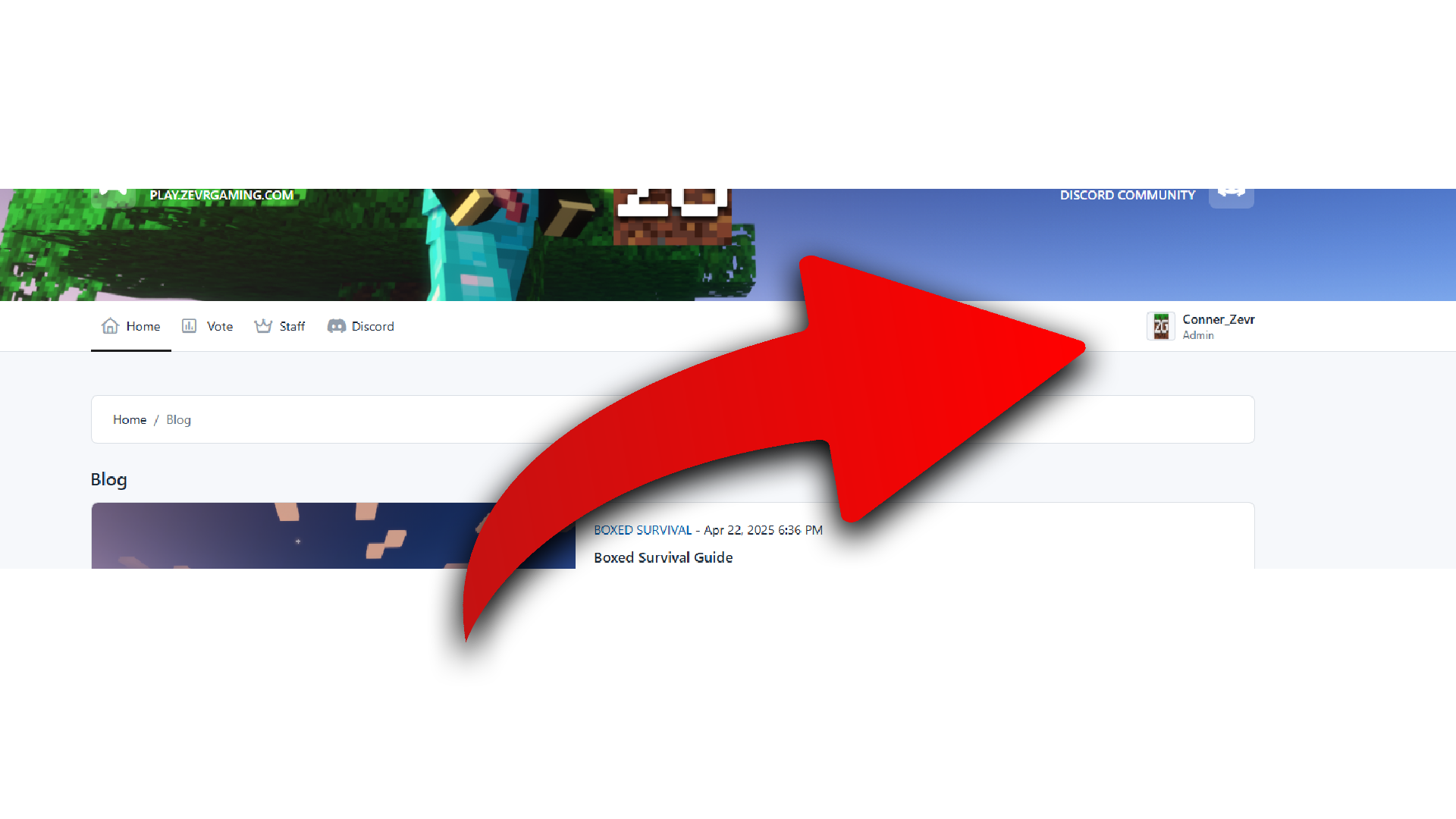
Next go ahead and click the profile option as pictured below.
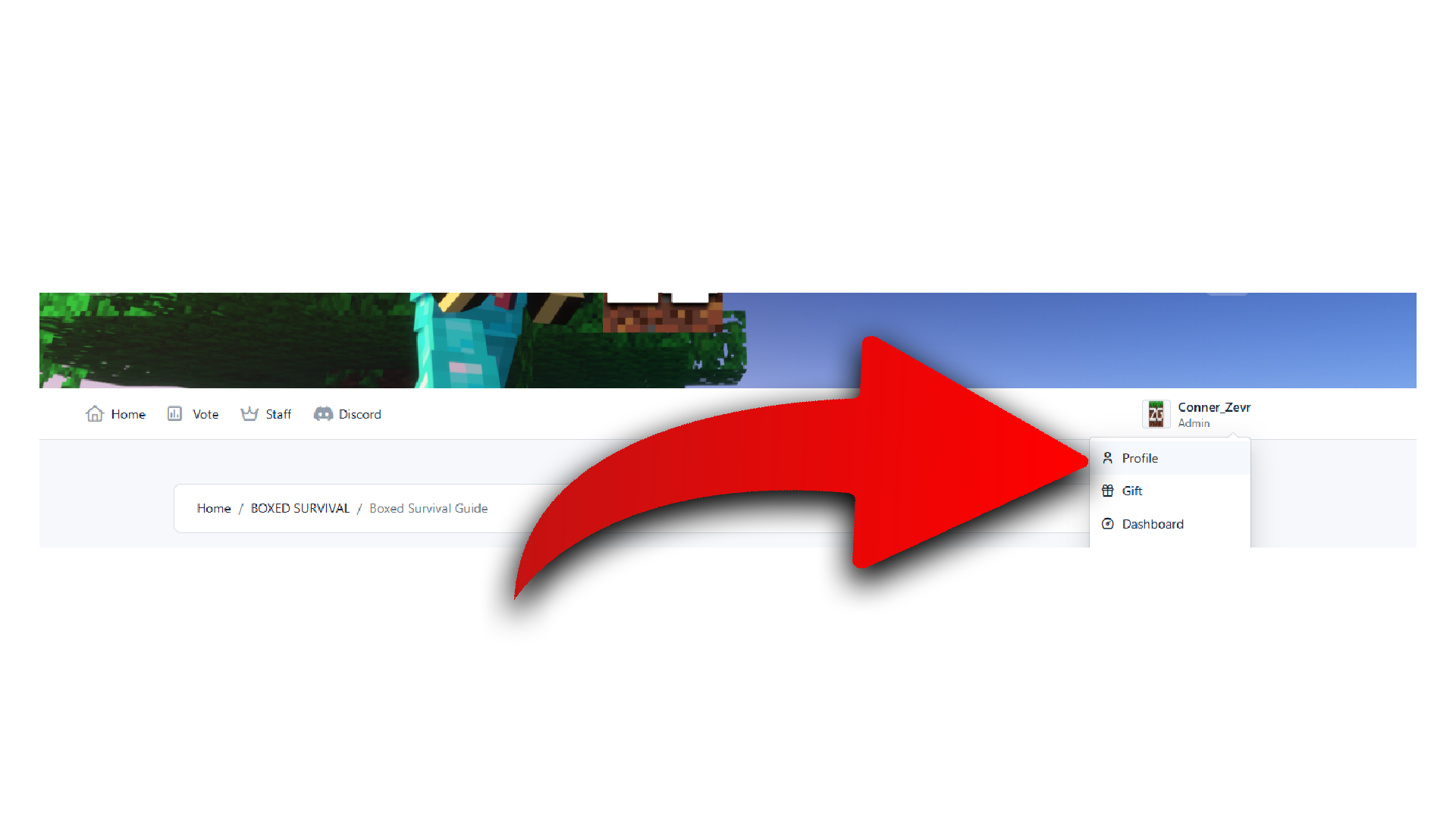
After clicking the profile option you will be brought to your profile overview page! Great now simply click the Linked Accounts button as pictured below on the bottom left.
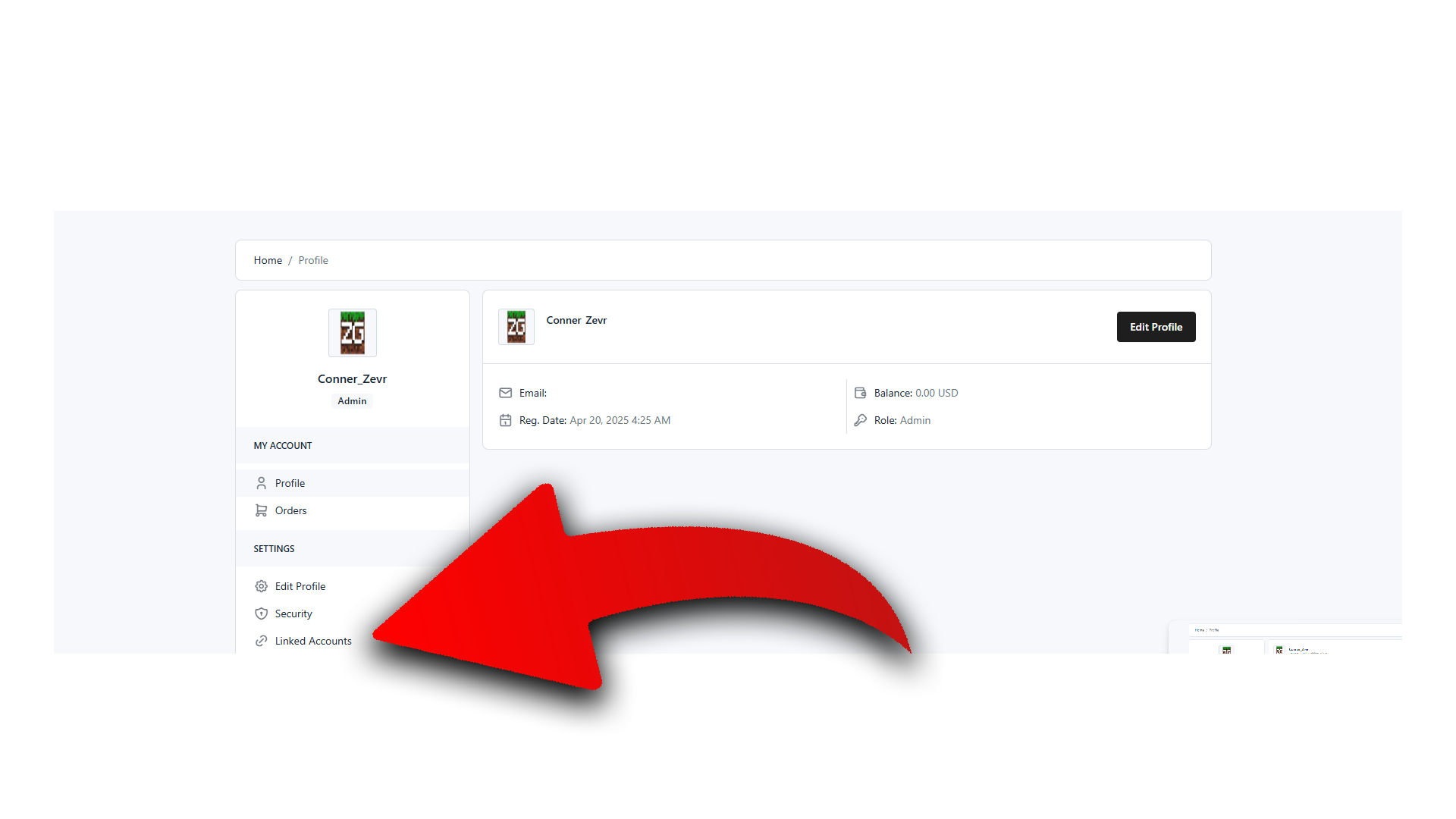
Perfect! Now that you've done that a new page will be brought up here! You have two options to choose from! Discord or Minecraft. The Discord button will prompt you with a Discord notification asking you for access to link your account, pretty straight forward. The Minecraft one on the other hand is a bit different! Once you've clicked the Minecraft option a new page will appear.
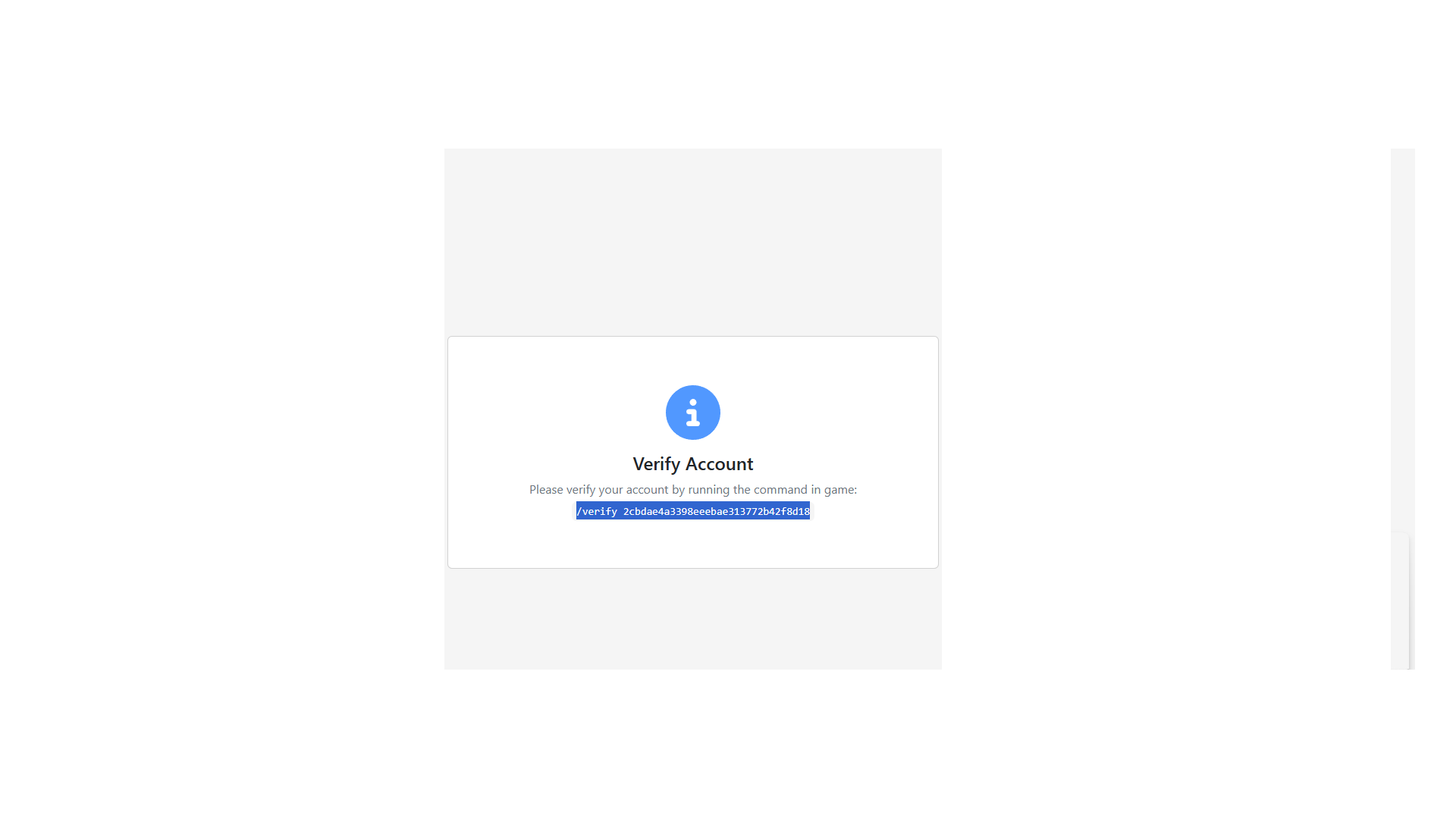
To finish linking your account, take this command and login to any server and run it!
After running the command you will be met with the message below!
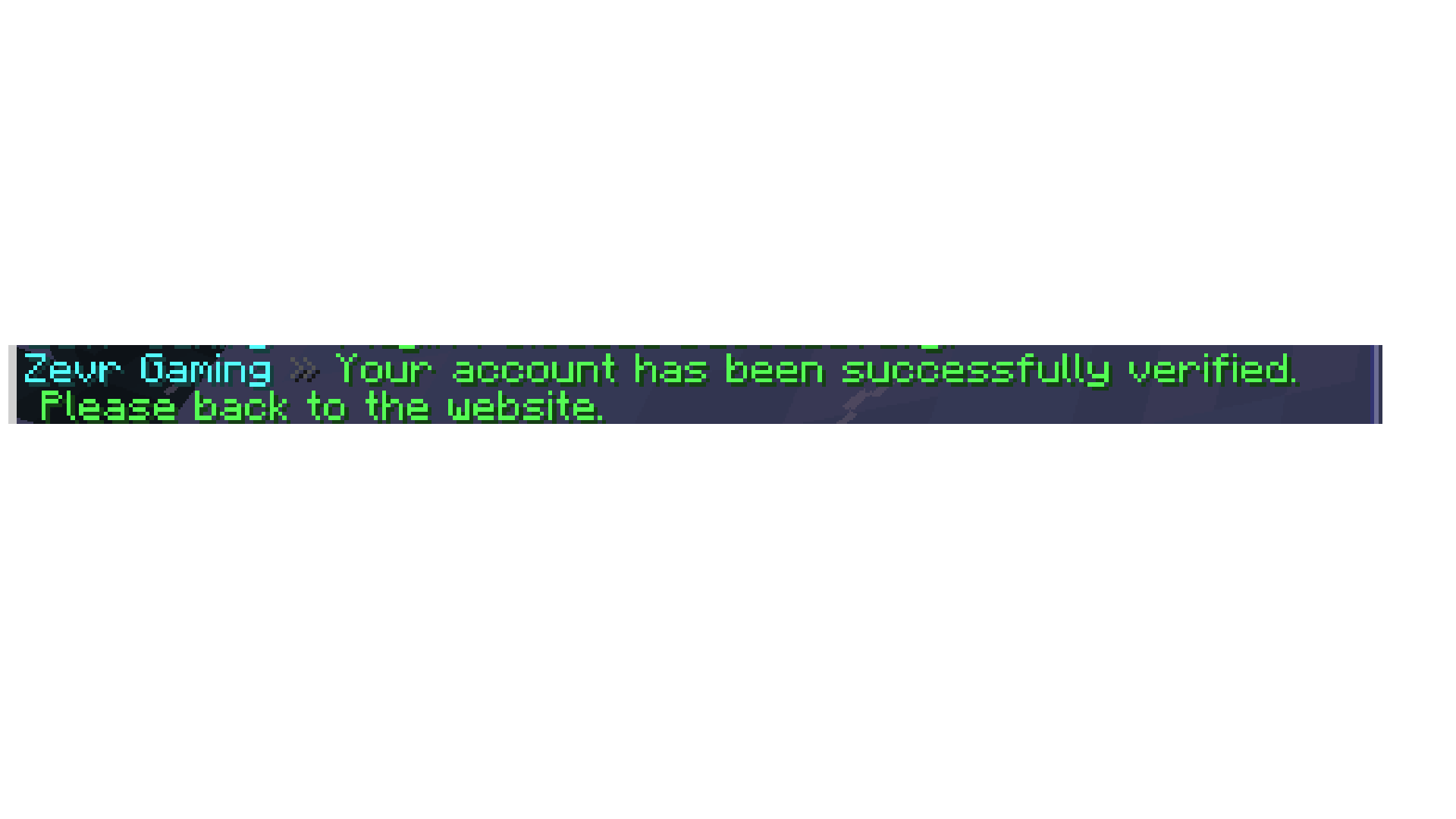
It is quite simple to link your Minecraft account! If you happen to have your Minecraft account & Discord account linked as well, your in-game ranks will automatically update in the Discord giving you access to super special channels & more! If you need any help at all feel free to contact an Admin and we'll get it handled right away! Anyways that's all for now folks have fun gaming.



